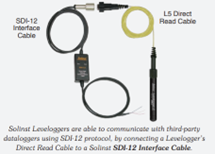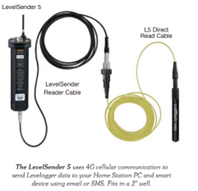Deployment Options
 Wireline/Kevlar Cord Deployment
Wireline/Kevlar Cord Deployment
Use this method when you wish to minimize up-front costs, and pre-program Leveloggers in the office. Lower into the well, suspended on wireline or Kevlar cord from a Solinst 2″ (4″ with reducer) Lockable Well Cap.
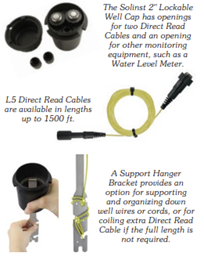
Direct Read Cable Deployment
Use this method when you want direct communication with your Levelogger while it is deployed, and to view real-time readings. Deploy with L5 Direct Read Cables using a Solinst 2″ (4″ with reducer) Lockable Well Cap. (An L5–Edge DRC Adaptor is available to work with older style Direct Read Cables.)
Communication Options
Standard (Wireline/Kevlar Cord) Communication
To retrieve data or re-program, remove the Levelogger from the well and use a Field Reader 5 or Desktop Reader 5 attached to a portable or office computer.
Direct Read Communication
Pre-program Leveloggers in the office using a Field Reader 5 or Desktop Reader 5. In the field, use a laptop and PC Interface Cable connected to the L5 Direct Read Cable to program, view or download data.

In-field Communication
Levelogger 5 App Interface connected to an L5 Direct Read Cable provides a wireless Bluetooth® connection between the Levelogger and the Solinst Levelogger App on your iOS or Android™ smart device, for programming or downloading data.
Solinst Readout Unit (SRU) connected to an L5 Direct Read Cable displays instant water level readings, real-time logging, Levelogger status, and allows saving and downloading data to the SRU.

A DataGrabber 5 connected to an L5 Direct Read Cable allows Levelogger data to be copied to a PC Interface USB memory key.

An L5 Threaded or Slip Fit Adaptor allows direct connection of a Levelogger to a Levelogger 5 App Interface, SRU or DataGrabber 5 for programming or downloading data in the field. This is useful for Leveloggers not deployed using an L5 Direct Read Cable.
Remote Monitoring Options (Communications)
Solinst Telemetry Systems
Solinst has options for wireless remote communication using cellular or radio telemetry. Real-time data is sent from field-located Leveloggers to your office PC or smart device.